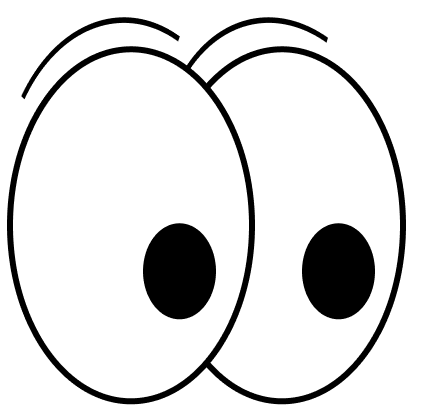Domains
We’ve all been there, after weeks of painstaking work meticulously placing every button and planning every letter, you’re finally ready to go live and then bam— you’re asked to configure DNS records. ???
Even with platforms like squarespace and wix and all that doing what they can to make the process easier, for some reason (maybe the countless dramatic pop ups warning you that messing this up could somehow destroy everything) it still feels like working with live wires.
Rest assured, like most technological things, it’s not as complicated as it seems and largely comes down to understanding the language. Let’s break it down.
To start, think about the internet like a city, and your website is your businesses storefront.
Your domain name is your street address.
Your domain name (like sallyssandboxes.com) is your street address, it’s the friendly, memorable way people can find you. Just like “1133 Main Street” is easy to remember than GPS coordinates, “sallyssandboxes.com” is wayyy easier than typing a sting of numbers.
IP addresses are like GPS coordinates
IP addresses are GPS coordinates, they’re the actual technical location where your website lives (It looks something like 186.143.3.3). While computers love these number strings, humans definitely don’t so we use friendly domain names instead.
The Domain Naming System is like the city’s address book.
When someone types your domain name into a browser, the DNS what looks it up and says “Oh, you’re looking for sallyssandboxes? That’s located at 186.143.3.3.” and then the browser knows exactly where to take you. It’s basically the translator between human-friendly addresses and computer friendly numbers.
Nameservers are like the individual pages within the address book
When someone wants to visit your site, the nameservers are the pages that have the specific information about where your domain lives. Basically this is the actual location where the DNS info is stored and retrieved from.
Basically, when you connect your domain to your new website, you’re updating the (DNS) by telling your nameservers to point to your new location. So, now you know that “configuring your DNS records” isn’t as intimidating as it sounds, it’s just like updating the address book.
That being said, this is a high-level explanation with the goal of making the whole process less confusing. If you still have any questions, feel free to reach out to us, other website experts, or your domain’s host to help make sure your site gets connected securely. You got this!